au HIKARI is a fiber-optic internet service operated by KDDI CORPORATION, one of the three largest mobile carriers in Japan.
Because au HIKARI is a service provided by such a large telecommunications company, there are probably many who have heard of or are interested in it.
However, the au HIKARI website is only available in Japanese, making it difficult to understand the specifics of the service. Many individuals are likely struggling to make sense of it all.
In this article, we will be going through everything you need to know before deciding on au HIKARI (connection speed, prices, English support, installation fees, customer reviews, etc.).
Even if you don’t know much about telecommunications, we will be explaining these topics with as few technical terms as possible.
Let’s get started!
In this article, we’ll cover
- What is au HIKARI?
- Plans and pricing
- Connection speeds and allocated data
- Coverage
- English support
- Installation process
- Reviews
- How to apply
- Summary: Pros and cons of au HIKARI
- If you are looking for fiber internet as an international resident in Japan
Related Article
For those who want to read about the best internet services for international residents, check out the following article. We compared a variety of internet services including, but not limited to au HIKARI here:
1. What is au HIKARI?
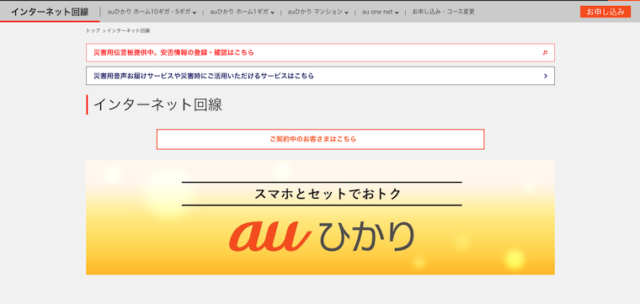
au HIKARI is a fiber internet service operated by the telecommunications company KDDI. KDDI is one of the three biggest mobile carriers in Japan, and they are most well-known for the au brand.
The most notable aspect of au HIKARI is that if you are also using a smartphone from au, you can receive a discount on your phone bill. Being eligible for this discount can save you up to 1,100 JPY per month.
Additionally, au HIKARI is known for being fast. Unlike other services, au HIKARI uses its own network, meaning that fewer people are using the network at a time which allows for faster speeds. You can see this reflected in the actual measured speeds, which are faster than those of NTT FLET’S Hikari.
Unfortunately, there are also a few downsides to au HIKARI. For example, the covered area is smaller compared to other services, and you are going to need Japanese when applying.
Below are the basic details of au HIKARI.
Outline of au HIKARI
Scroll right for more →→
| URL | https://www.au.com/internet |
| Plans and Pricing (tax incl.) | Initial fees (Installation + Registration fee)
Monthly fees
|
| Maximum Connection Speed | Single-Family House Plan
Apartment Plan
|
| Average Connection Speed | Download: 376.12Mbps Upload: 271.75Mbps |
| Allocated Data | Unlimited |
| Minimum Contract Length | 2 years (terminating your contract before the 2-year mark will result in a penalty, 10,450 JPY for the Single-Family House Plan and 7,700 JPY for the Apartment Plan) |
| English Support |
|
| Covered Area | As of July 2021, the area covered by au HIKARI is as follows Single-Family House Plan
Apartment Plan
|
| # of Installations | 1 |
Average connection speeds as recorded on the website minsoku on July 6th, 2021.
↑ Go back to the table of contents
2. Plans and pricing

Again, below is a rundown of the fees involved when applying for au HIKARI.
| Plans and Pricing (tax incl.) | Initial fees (Installation + Registration fee)
Monthly fees
|
The initial fees are a one-time fee that you pay at the beginning of the contract.
Monthly fees will change depending on what kind of home you live in. If you live in a house, you will be paying the fees attached to the Single-Family House Plan. Likewise, if you are living in an apartment, you can expect to be paying the Apartment Plan fees.
In the case of the Apartment Plan, the monthly fees vary from 3,740 ~ 5,500 JPY depending on your apartment. This is because each apartment has different types of appliances for fiber internet connection.
These appliances cannot be changed by individuals. You will get to know your exact monthly fee after you apply for au HIKARI.
When applying for the au smartphone discount (1,100 JPY/month)
For those who are thinking of applying for the discount that allows you to save money on your phone bill when you use au HIKARI, there is one thing to take note of. In order to be eligible for this discount, you will need to also apply for a landline from au.
By applying for a landline, there will be an extra 550 JPY added to your monthly internet bill.
This means that the money that you save every month will actually be 550 JPY.
↑ Go back to the table of contents
3. Connection speeds and allocated data

The au HIKARI connection speeds and allocated data are as follows.
Scroll right for more →→
| Maximum Connection Speed | Single Family-House Plan
Apartment Plan
|
| Average Connection Speed | Upload: 271.75Mbps, Download: 376.12Mbps |
| Allocated Data | Unlimited |
Average connection speeds as recorded on the website minsoku on July 6th, 2021.
Both the upload and download speeds of au HIKARI are at maximum 1Gbps, but this is only the fastest speed in theory. To get a grasp of the actual connection speeds, you should refer to actual customer reviews.
Although entirely in Japanese, the site “minsoku” is a good reference for actual internet speeds. You can find over 13,000 customer reviews for the speeds of au HIKARI. According to the data from Minsoku, the average upload speed for au HIKARI is 376Mbps and the average download speed is 271Mbps.
These average speeds are generally very fast. With this, you will be able to participate in Zoom conferences and play online games without any problems.
The possibility of slower connection speeds with the Apartment Plan
With the Apartment Plan, the appliances for internet connection in your apartment will play a part in determining your internet speeds.
You should expect your maximum internet speeds to be anywhere between 100Mbps and 1Gbps.
Your internet speed may seem slow if your maximum connection is 100Mbps.
Sadly, because internet speeds are decided by these pre-installed appliances, you will be unable to change this aspect of your environment.
Speed comparison of au HIKARI with NTT FLET’S Hikari
For your reference, below is a comparison of the speeds of au Hikari to NTT FLET’S Hikari.
Scroll right for more →→
| Max. Upload Speed | Max. Download Speed | Ave. Upload Speed | Ave. Download Speed | |
| au HIKARI | 1Gbps | 1Gbps | 271 Mbps | 376 Mbps |
| FLET'S Hikari | 1Gbps | 1Gbps | 187 Mbps | 249 Mbps |
Average connection speeds as recorded on the website minsoku on July 6th, 2021.
In addition, the following is a chart that shows the activities that can be completed with different internet speeds.
Scroll right for more →→
| Activity | Recommended Speed |
| 4K Video Streaming/Online Gaming | 25 Mbps |
| Online Meetings | 10 Mbps |
| HD Video Streaming (1080p) | 5 Mbps |
| Web Browsing/Emails/Messaging Apps | 1 Mbps |
If you compare the average connection speeds, you will find that au HIKARI is a bit faster than FLET’S Hikari.
However, FLET’S Hikari is very fast so you should not have difficulties with either service. There is not a very noticeable difference between au HIKARI and FLET’S Hikari, but if you are concerned about having the fastest internet possible, we suggest that you get au HIKARI.
↑ Go back to the table of contents
4. Coverage

Scroll right for more →→
| Covered Area | As of July 2021, the area covered by au HIKARI is as follows Single-Family House Plan
Apartment Plan
|
The Apartment Plan is available all over Japan, but the Single-Family House Plan has areas that are not covered. You can find which prefectures are not included in the above table.
Before applying, be sure to check that the area you live in is covered by au HIKARI.
There are cases in which you cannot apply for the Apartment Plan
Although the Apartment Plan is available nationwide, depending on the apartment you live in, there is a possibility that the necessary appliances are not installed. Without them, you will not be able to apply for the Apartment Plan.
If you are interested in whether au HIKARI is available in your apartment, please contact au HIKARI in advance.
↑ Go back to the table of contents
5. English support

au HIKARI has English customer support over the phone and through online chat. However, the website is almost completely in Japanese, and you are going to need Japanese during the application process and when looking at your bills and receipts.
We suggest that you get the help of someone who can speak Japanese if you are not confident in your own abilities.
↑ Go back to the table of contents
6. Installation process

When you apply for fiber-optic internet, an installation is going to be necessary.
The following is the amount of time that you can expect installation to take for au HIKARI and NTT FLET’S Hikari.
- au HIKARI: 2 weeks ~ 2 months
- NTT FLET’S Hikari: 2 weeks ~ 1 month
During Japan’s moving season (March ~ April, August ~ September), there is a possibility that the schedule will be packed and the installation process will take even longer.
↑ Go back to the table of contents
7. Reviews

In this section, we will introduce both good and bad reviews from Japanese customers.
Positive Reviews
- Connection speeds are fast
wimaxの通信速度の遅さに痺れをきらして、auひかりに乗り換えた結果、20倍以上の速度が出るように。
さっさとやっておけばストレスフリーになれる可能性が大いにありますね。
変化を恐れず、なんでもトライ。 pic.twitter.com/VUPLoc4y24
— メガロ@メガロドンブログ🦈 (@megalodonumi) May 22, 2020
I was fed up with the slow speeds of WiMAX and decided to switch over to au HIKARI. My internet is now 20 times faster than it was before.
I could have saved a lot of stress if I had just switched over earlier.
Goes to show that you shouldn’t be afraid of change and just go for it.
- If you use an au smartphone, you will receive a discount on your phone bill
うちauひかりだからスマホ代が500円安くなる恩恵
回線速度はそこそこ— イカ紳士 (@Relra) July 11, 2020
Blessed because I have au HIKARI so my phone bill is discounted 500 yen.
The speed isn’t too bad either.
Bad reviews
- There is a rental fee for the wireless router
携帯をauからBIGLOBEモバイルに変えたので、auひかりのルータレンタル代無料サービスがなくなった。ルータレンタル代が毎月500円かかる。そういうわけで自前でルータを用意しようか検討中…なおレンタル品はNECのAterm。
— まーくん (@mahkun_1984) July 2, 2020
I changed my phone to BIGLOBE Mobile from au and the free router rental went away. Now the router rental costs me 500 yen per month. I’m debating whether or not to just buy a router myself… The rental router is an NEC Aterm, by the way.
- When canceling the Single-Family Home Plan, the appliance removal fee costs 31,680 JPY
スマホauだし今より月額安くなるからauひかりにしようかな〜て調べてたら解約時に必ず撤去費用で3万近くかかると知って止まってる😑
今フレッツ光のocnだからSo-net光プラスでスマートバリュー申し込んだほうがええのんか…?— まにゃ (@isuzuy) October 25, 2020
Since my smartphone is au I thought that maybe I should get au HIKARI, but I stopped researching as soon as I found out the removal fee is over 30,000 yen.😑
I’m using FLET’S Hikari through OCN right now so maybe I should apply for the smart value package through So-net Hikari instead…?
↑ Go back to the table of contents
8. How to Apply
You can apply from the au HIKARI official website!
1. There are two ways to begin your application. The option on the top allows you to receive a phone call from an au operator, and the option on the bottom will take you through the steps needed to complete your application online.
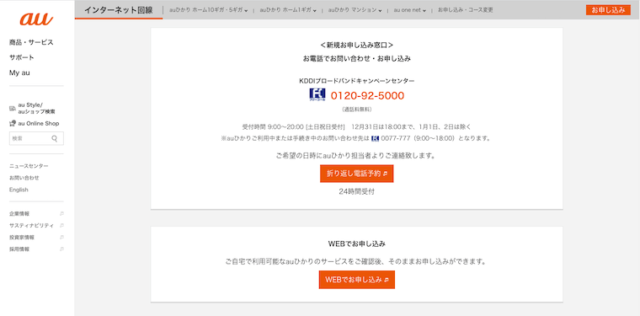
2. By choosing the option to get a call from au, you will be taken to a page to fill out information such as your name and address. At the bottom of the page, there is a collection of days and times that you can choose as your preferred time to receive the call.
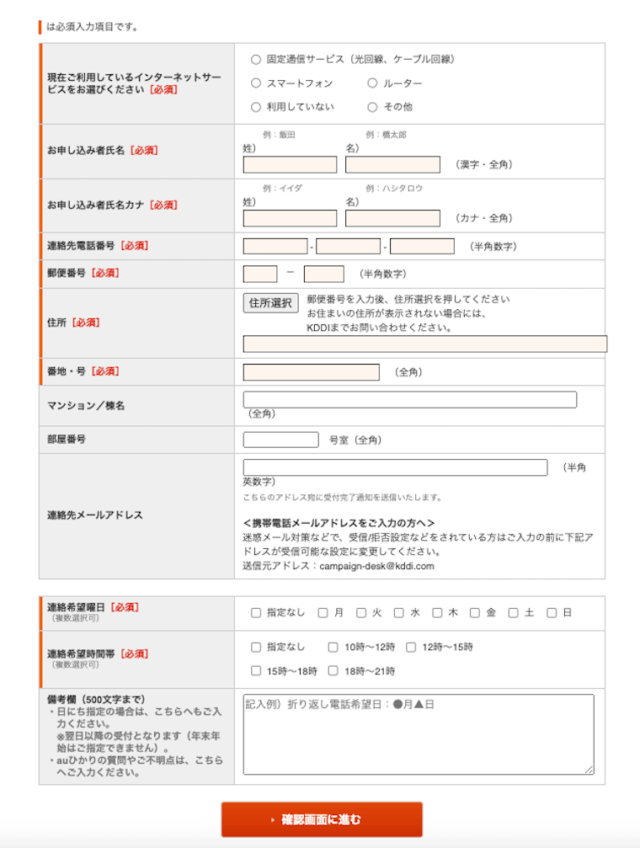
3. Choosing the online application option will also bring you to a page to input information such as the type of home you live in and your address. With this information, you can check to see if au HIKARI is available in your area. After confirming that au HIKARI can be installed in your place of residence, you will be prompted to choose your plan and finish your application through the internet or by phone.

Check out au HIKARI’s homepage here ↓
- au HIKARI Homepage: https://www.au.com/internet/
↑ Go back to the table of contents
9. Summary: Pros and Cons of au HIKARI

We know that was a lot of information about au HIKARI, and we hope you have a better understanding of the services that they provide!
Finally, a summary of the Pros and Cons of au Hikari compared to similar services.
Pros:
- au HIKARI uses its own network, making connection speeds fast
- If you are an au smartphone user, you can receive a monthly discount
Cons:
- The area where you can use au HIKARI is limited
- If you live in an apartment, there is a large possibility you cannot use au HIKARI
- The application processes require Japanese
↑ Go back to the table of contents
10. If you are looking for fiber internet in Japan

Are you having any of these thoughts on your search for home internet?
- The contract details of fiber internet are complicated and I want to have English support available just in case I need help
- I don’t want to have to deal with a 2 to 5-year contract
- But I also want the fastest connection speeds possible
If any of these apply to you, we suggest that you get Sakura Fiber Internet.
Features of Sakura Fiber Internet
- Fast Internet Connection
- No 2-Year Binding Contract
- Reliable English Support
- Simple, Stress-Free Installation
- Various Payment Method
Sakura Fiber Internet’s monthly fees are 6,480 JPY/month, which is slightly more expensive than other providers. However, you will have access to English customer support 365 days a year and there is no 2-year contract commitment.
Additionally, because Sakura Fiber Internet uses NTT FLET’S Hikari’s network, the maximum connection speed is 1Gbps and the coverage is over 90% of the populated area of Japan.
The connection speed is a little slower than au HIKARI, but you will not have any issues when trying to participate in Zoom video calls or play online games.
Scroll right for more →→
| Max. Upload Speed | Max. Download Speed | Ave. Upload Speed | Ave. Download Speed | |
| au HIKARI | 1Gbps | 1Gbps | 271 Mbps | 376 Mbps |
| FLET'S Hikari | 1Gbps | 1Gbps | 187 Mbps | 249 Mbps |
If you are interested, please check here for more details.
- Sakura Fiber Internet: https://sakuramobile.jp/internet
Related article
- Compare the Top 7 Internet Providers in Japan | Best Plans With English Support
- What is NTT FLET’S Hikari Internet? | 5 Things To Know Before Applying
- Guide to SoftBank Hikari | Prices, Reviews and How to Apply
- Guide to Rakuten Hikari | Prices, Reviews and How to Apply
- Guide to docomo Hikari | Prices, Reviews and How to Apply
- Guide to NURO Hikari | Prices, Reviews and How to Apply

