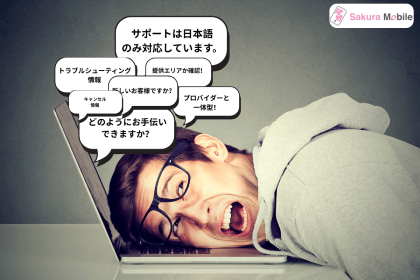Are you considering applying for SoftBank Hikari internet in Japan?
Navigating the details of the service can be tricky, especially with the website in Japanese and the complexities of the contract. But don’t worry, we’ve got you covered!
In this comprehensive guide, we’ll walk you through everything you need to know before applying for SoftBank Hikari internet, from connection speeds and pricing to the availability of English support.
🔍In This Guide
- What is SoftBank Hikari?
- How Much is SoftBank Hikari Internet?
- SoftBank Hikari Internet Connection Speeds and Allocated Data
- Coverage
- English Support
- Reviews
- From Application to Use
- If you are looking for fiber internet in Japan
Related Article
For those who want to read about the best internet services for international residents in Japan, check out the following article. We compared a variety of internet services including, but not limited to SoftBank Hikari here:
1. What is SoftBank Hikari?

SoftBank Hikari is a high-speed fiber-optic home internet service provided by SoftBank, one of the largest mobile carriers in Japan.
With offering speeds up 10 Gbps, it’s one of the fastest internet options available in Japan.
Outline of SoftBank Hikari
Scroll right for more →→
| URL | https://www.softbank.jp/internet/sbhikari/ |
| Fees | Monthly fees
Initial fees
(All prices include tax) |
| Minimum Contract Length | Renewed automatically every two years *Cancelling your contract early will result in a 4,180~6,380 JPY penalty |
| Connection Speed | 10 Gbps Plan: 10 Gbps maximum 1Gbps Plan: 1 Gbps maximum |
| Allocated Data | Unlimited |
| English Support | Both website and customer service available in Japanese only |
| Network | NTT FLET'S Hikari |
FYI: What is FLET’S Hikari?
”FLET’S Hikari” is a fiber-optic network by NTT, Japan’s largest telecommunications provider. It covers over 90% of the country—more than any other network.
Many internet providers, including SoftBank Hikari, use this network to offer their own plans and pricing. So, while SoftBank provides the service, the infrastructure comes from NTT.
↑ Go back to the table of contents
2. How Much is SoftBank Hikari Internet?
SoftBank Hikari offers various internet plans based on the type of home (apartment or detached house).
Here’s the breakdown:
Monthly fee
| 10 Gbps Plan (Apartment & Single-Family House Type) | 6,380 JPY/month |
| Single-Family House Type | 5,720 JPY/month |
| Apartment Type | 4,180 JPY/month |
Additional Monthly Fees (For those looking to use WiFi at home)
| Equipment Rental | 550 JPY/month |
If you want to use wireless internet in your home, you will need to rent specific equipment from SoftBank. This includes a home gateway and a wireless LAN. Together, these two items will cost you 550 JPY per month.
Initial fees
| Administrative fee | 3,300 JPY |
| Installation fee | 4,620 ~ 31,680 JPY |
The above are the initial fees which you pay one time at the beginning of the contract. At maximum, they will cost you about 34,980 JPY.
Take note of the contract length
There are two possible contract lengths for SoftBank Hikari: 2 and 5 years. If you cancel before the contract period is up or outside the contract renewal period, you will be charged a penalty.
SoftBank’s website provides information on cancellation fee changes, though understanding your specific eligibility may require some careful reading.
This may be challenging, as the cancellation page is in Japanese. Consider using Google Translate or asking a Japanese-speaking friend for help.
Or sign up for Sakura Fiber Internet!
SoftBank’s cancellation fees can feel like a maze.
We keep it simple—just one month minimum. After that, cancel anytime. No hidden fees. And no confusion. Just freedom.

↑ Go back to the table of contents
3. SoftBank Hikari Internet Connection Speed and Allocated Data
| Maximum Connection Speed (theoretical) | 10 Gbps Plan:
1 Gbps Plans:
1Gbps maximum |
| Average Connection Speed (actual) | Upload: 368.8 Mbps Download: 448.68 Mbps |
| Allocated data | Unlimited |
Connection Speed
While SoftBank Hikari internet offers theoretical speeds up to 10 Gbps, real-world speeds will depend on several factors. Check customer reviews for more details on actual performance.
SoftBank Hikari internet delivers solid speed—but so do other providers using the same NTT network, including Sakura Mobile!
↑ Go back to the table of contents
4. Coverage
| Coverage | Over 90% of Japan |
| Covered Prefectures (for 10Gbps Plans) | Hokkaido, Aomori, Iwate, Miyagi, Akita, Yamagata, Fukushima, Ibaraki, Tochigi, Gunma, Saitama, Chiba, Tokyo, Kanagawa, Niigata, Yamanashi, Nagano, Gifu, Shizuoka, Aichi, Mie, Shiga, Kyoto, Osaka, Hyogo, Nara, Wakayama, Okayama, Hiroshima, Ehime, Fukuoka, Saga, Kumamoto, Miyazaki, Kagoshima |
| Note | Coverage is expanding. Check SoftBank's site for the latest service areas. |
↑ Go back to the table of contents
5. English Support
Unfortunately, SoftBank Hikari 🚫does not provide English support.🚫
- Website: All content is in Japanese
- Application Page: In Japanese only.
- Phone/Chat Support: Available only in Japanese.
There is no official English support for SoftBank Hikari. This can make navigating contracts, installation, billing, and troubleshooting quite difficult if you’re not fluent in Japanese.
Need Full English Support?
Unlike SoftBank Hikari, Sakura Mobile is built with international residents in mind. All services, forms, and support are available entirely in English—from your first click to final installation.
Our team handles:
- All communication
- Applications & Billing
- Building approval processes
- Tech coordination and installation
With Sakura Mobile, you never have to worry about reading the fine print in Japanese or stressing about a phone call you can’t understand.
↑ Go back to the table of contents
6. Reviews
We have gathered comments about SoftBank Hikari from Twitter. Below, you can see examples of both good and bad customer reviews.
👍Good reviews
High Speeds
SoftBank光
M4 Mac mini 吊るし
無線でこんな速度出る🤪特に難しい設定とかしていない
トシロー邸はネット環境に恵まれている pic.twitter.com/nq8FxwUr22— トシロー @ろぜっだ投稿組 (@gmkzbg)
March 18, 2025
“SoftBank Hikari M4 Mac mini. I can get such high speed with the wireless connection. I don’t have to do any complicated settings…”
👎Bad reviews
Failure to Provide Service
@SoftBank_Group
@SoftBank_Group @softbankhikari_
1month with no internet already. This is a big regret contracting SoftBank to provide internet. #worstinternetprovider #japan #softbankhikari #softbank #terriblecustomerexperience #ソフトバンク光 #ソフトバンク #悪い会社— Mariana Bertaglia (@maribertaglia3) March 14, 2020
Customer Service Dissatisfaction
結局、光回線ケーブル交換したら治ったよぉぉ(ㅠ︿ㅠ)
サポートセンター全然信用出来ない😡😡💢
SoftBank光のサービス品質の質が悪くなったから変えたい🥺他にとこかいい所無いかな꒰ ᐢ ◞‸◟ᐢ꒱
#SoftBank光
#サポートセンター https://t.co/izwEPMVXGf— 麗子 (@Gyu_siteyo) April 2, 2025
“In the end, I replaced the fiber optic cable and it was fixed (ㅠ︿ㅠ) I don’t trust the support center at all. The quality of SoftBank Hikari’s service has gotten worse…”
↑ Go back to the table of contents
7. From Application to Use

The image above is the process from start to finish—from application to use.
Applying for SoftBank Hikari internet involves several steps, and the entire process may be a bit confusing.
This is especially true for non-Japanese speakers, as all application forms, service details, and communication are provided in Japanese.
↑ Go back to the table of contents
8. If you are looking for fiber internet in Japan
Although SoftBank Hikari internet is good for those who are existing customers due to discounts, it is limited in English support and customers are locked in long-term contracts.
If you’re worried about confusing contracts, lack of English support, or getting stuck in long-term commitments, but still want fast internet, Sakura Mobile is a great option.
Why Choose Sakura Fiber Internet?
- Fast, Reliable Internet: Same NTT network as SoftBank Hikari.
- No Long-Term Contract: Cancel anytime after the first month.
- Full-English Support: Customer service and support are available in English.
- Easy Setup: We assist with installation, building approval, and more.
- Flexible Payment Options: Foreign-issued credit cards and convenience store payments accepted.
With plans starting from 6,480 JPY/month, Sakura Mobile offers competitive prices with the added benefit of English support and flexible terms.
🔗Learn more about Sakura Fiber Internet
Can’t Get Fiber Internet?
Sakura Mobile Home Wi-Fi has you covered!
Whether you’re living in an apartment, dorm, or place where fiber isn’t available, Sakura Mobile Home Wi-Fi is a reliable alternative that fits your lifestyle.
No complicated setup, no waiting.
Stay connected wherever you call home.
For those who want to read about the best internet services for international residents in Japan, check out the following article. We compared a variety of internet services including, but not limited to SoftBank Hikari here:
↑ Go back to the table of contents
Related articles