Do you know about SIM-Lock and SIM-Free smartphones? If your phone is bought from a carrier in Japan, there is a good chance the smartphone may be locked to the carrier. If so, the phone cannot be used with other network carriers (in Japan and overseas). But fear not! We will show you how to SIM-unlock a smartphone from docomo!

Unlocking a docomo smartphone
1. Conditions for unlocking a smartphone
① Currently under a docomo contract
- Complete the process through My docomo (Free)
- Complete the process at a docomo Shop (3,000 JPY)
Complete the process through either of the above. It is recommended that you complete the process online through My docomo since it is free.
② If you are not under a contract (canceled contract, bought the phone used, someone gave it to you, etc.)
- Complete the process at a docomo Shop(3,000 JPY)ONLY
If you purchased your phone from someone other than the docomo shop, it is not possible to unlock your smartphone on My docomo online.
In addition, 101 days or more need to have passed since the product was purchased and paid in full. If you do not know the purchase date of your phone or purchase method, you can check this information at a docomo shop.
2. Using the My docomo Unlock Method (Online)
Now that we have checked that we are able to unlock the phone, it is time to get to what you have been waiting for…unlocking your phone!
Follow the instructions below to get the IMEI and go through the online docomo website to unlock a smartphone.
① Get the IMEI (serial number) and make a note of it (This will be necessary later on!)
- For iPhone/iPad
You can get the IMEI on the “Information” screen
Settings -> General -> Information
OR
Dial/Enter #06# in the phone app, the IMEI will be displayed on the screen as a 15-digit number
- For Smartphone (Android, etc.)
Enter *#06# in the phone app, the IMEI will be displayed on the screen as a 15-digit number
② Go to the docomo website and go to the SIM unlock page [SIMロック解除]. Then proceed to the procedure page [お手続きサイトへ]
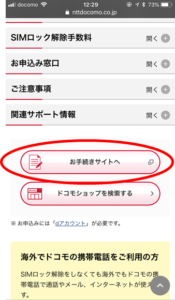
③ Using your account information, log in to My docomo
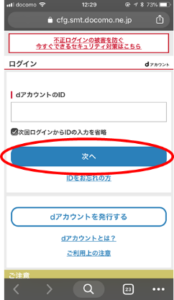
④ Select Contract details/procedures [契約内容・手続き] -> Go further down and select the SIM Unlock [SIM解除] tab -> Then select proceed with the procedure [お手続きをする]
 →
→ 
⑤ Choose the device type you would like to unlock and enter the IMEI number of the device you got earlier
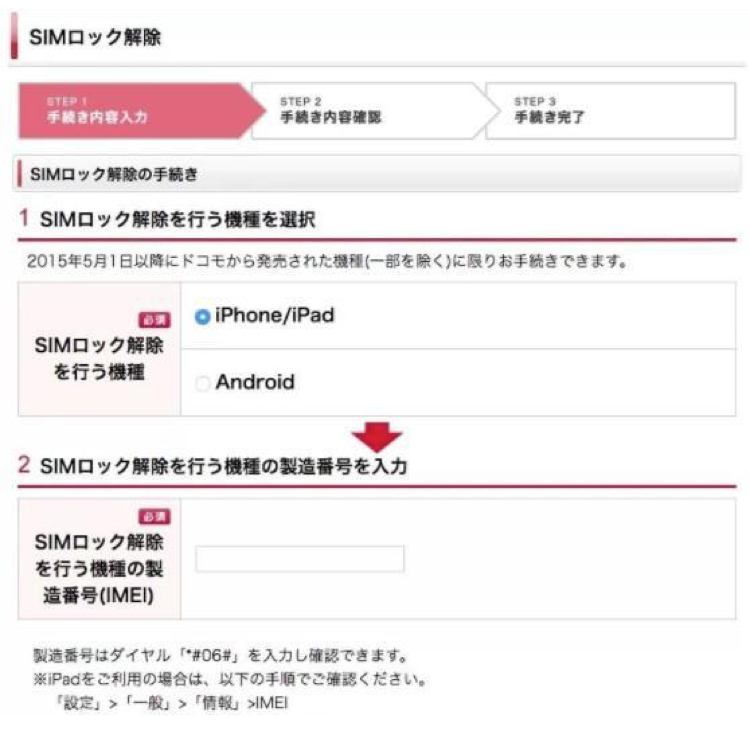
⑥ Select Apply for SIM unlock [SIMロック解除を申し込む] and Agree to SIM unlock [SIMロック解除の注意事項に同意する] checkboxes
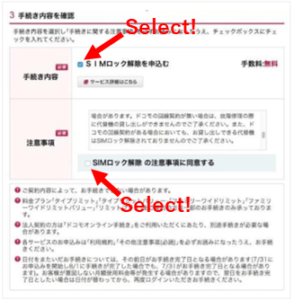
⑦ Choose the method and who will receive the confirmation email. Afterward, click Next [次へ]
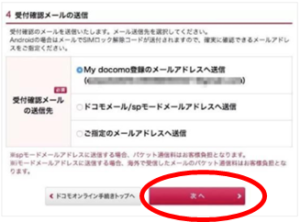
⑧ Choose the Complete procedure [手続きを完了する] button
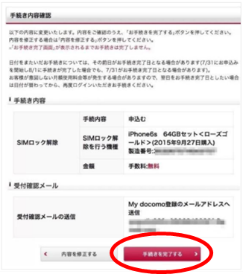
⑨ Congratulations! The unlock smartphone procedure is complete!
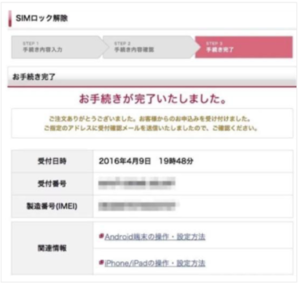
*For Android smartphones, an unlock code [解除コード] will be displayed after successfully completing the procedure. Write down this unlock code and keep it safe, as you will need this when inserting a SIM card from another carrier into your smartphone.
In Conclusion
The steps may have been long and confusing, but hopefully, you were able to unlock your smartphone. If you have any questions or run into any issues trying to unlock your smartphone, please reach out to docomo for support.
We try to keep this page as up-to-date as possible. However, please note that the information on this page may become outdated or may differ depending on your situation. You can find more information on the following website for the latest information regarding unlocking your docomo smartphone.
docomo Procedure for Unlocking a SIM Lock
Final Words
Sakura Mobile also provides cellphone services to foreign residents living in Japan. There are many reasons that we can recommend Sakura Mobile.
Features of Sakura Mobile:
- docomo 4G LTE Network
- No 2-Year Binding Contract
- Reliable English Support
- Various Payment Methods
The newest Voice + Data SIM plans include 4GB for 2,980 JPY per month and 25GB for just 3,980 JPY per month for heavy users! Check out the details on the Sakura Mobile Official Page
If you have any questions about our services, please feel free to contact us here.
For other carriers
If you are looking to unlock a smartphone from another Japanese carrier, please check out the links below to find out how to unlock a smartphone from SoftBank and au.

