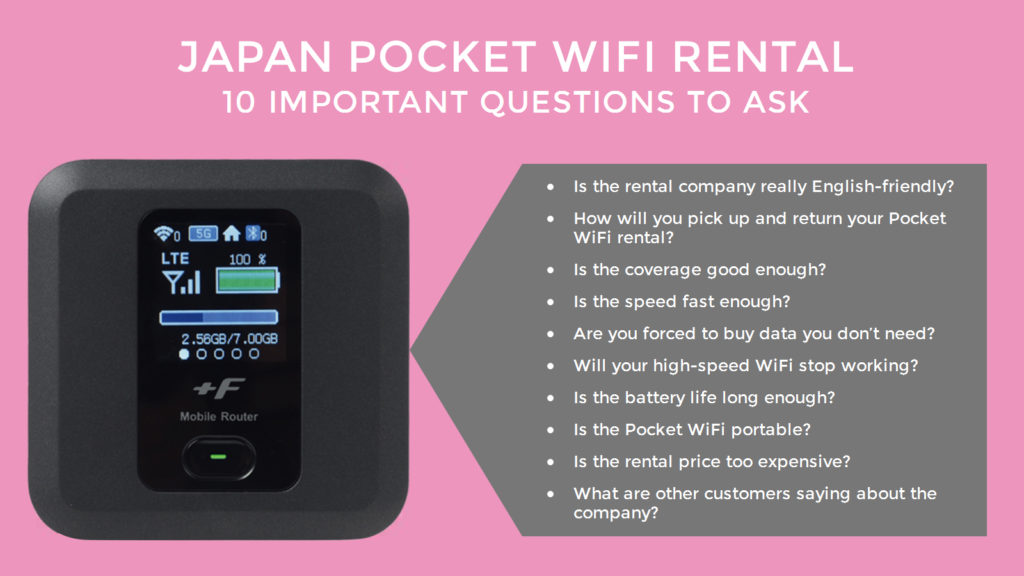WiFi in Japan. It can be a bit of a problem especially for foreign visitors. While most of Japan is “connected,” connecting your smartphone, tablet or laptop as soon you step off the airplane isn’t possible for most people. On top of that, public WiFi in Japan is very hard to find and very slow, and country regulations make renting or buying WiFi difficult unless you live in Japan for two years or more! Even with so many difficulties for travelers, you can easily stay connected with a Japan Pocket WiFi rental (also known as a mobile WiFi router, mobile router, mobile hotspot, or MiFi). But with so many companies offering this service, how do you choose the best one for you?
10 Questions to Ask about Japan Pocket WiFi Rentals
If you don’t know what Pocket WiFi is, basically it’s your Internet “guardian angel.” With it you can take WiFi wherever you go and can access your favorite apps and web browser on smartphones, laptops, tablets, and any other device that can connect to a WiFi signal. (Read here for an introduction to Pocket WiFi.) If you know that you will need a Japan Pocket WiFi rental on your trip, it’s time to start shopping around-but how do you choose the right rental plan for your needs? Read through our 10 important questions to ask when shopping for a Pocket WiFi, so you can enjoy Japan while staying connected!
- Is the rental company really English-friendly?
- How will you pick up and return your Pocket WiFi rental?
- Is the coverage good enough?
- Is the speed fast enough?
- Are you forced to buy data you don’t need?
- Will your high-speed WiFi stop working?
- Is the battery life long enough?
- Is the Pocket WiFi portable?
- Is the rental price too expensive?
- What are other customers saying about the company?
1. Is the rental company really English-friendly? |
Just because a Japan Pocket WiFi rental company has an English web page, doesn’t mean they’re English-friendly. As the number of English-speaking tourists coming to Japan continues to grow, more and more companies are looking to get into the market without considering what it takes to provide good English-language services to customers. When shopping for Japan Pocket WiFi, make sure that the rental company offers full support in English before and after you book your WiFi router. If there happens to be any issues during your trip, you can easily communicate your problem and quickly receive an answer.
2. How will you pick up and return your Pocket WiFi rental? |

With a Pocket WiFi rental, it’s best to first know where and when you can pick it up and return it during your Japan trip. Many rental companies located in airports only allow you to pick up and return the Pocket WiFi at the airport rental counter. This is a convenient option if you know your itinerary and can go to the counter during open hours. The downside to this option is that airport WiFi rentals are usually expensive and there are limited quantities available during peak travel seasons. If you’re looking to save money, guarantee you will get a Pocket WiFi, and have flexibility in how you pick up and return your rental, you can choose a company that offers to ship your Pocket WiFi to any postal address in Japan. You can even have it shipped to the airport post office so that you can pick it up as soon as you arrive in Japan. To get these benefits, you will usually need to book the Pocket WiFi a couple days before you leave for your trip. As for returning your Pocket WiFi, look for a company that can offer the convenience of mailing it back in a pre-addressed envelope. That way you can drop the package in a post office box or leave it with the hotel concierge, and not worry about taking up time while you’re checking in at the airport.
3. Is the coverage good enough? |
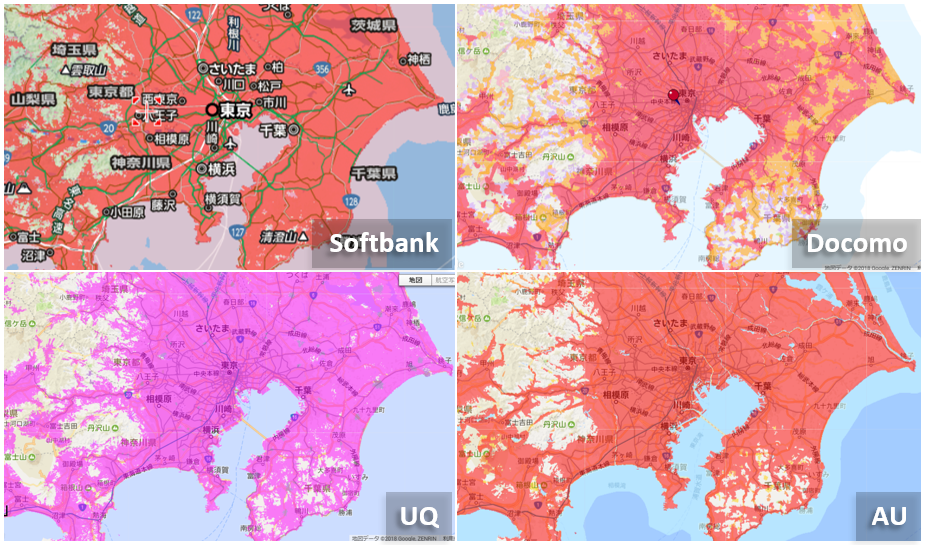
If you plan to travel outside of any major Japanese city, you need to pay close attention to whether or not the Pocket WiFi rental company can provide you with a WiFi signal where and when you need it. Especially, if you’re traveling in rural areas where there is usually weak Internet coverage, you may completely lose your WiFi signal. This also includes trips to onsen (hot spring baths) and skiing, as these activities are almost entirely located in rural areas. Because rental companies resell WiFi data through Japan’s main data carriers, you will want to compare Docomo, Softbank, AU and UQ coverage for Pocket WiFi. Out of these providers, Docomo-Japan’s leading smartphone / Internet company and Softbank, currently offer the widest Internet coverage across Japan.
4. Is the speed fast enough? |
You may be disappointed with your Pocket WiFi if you don’t check how fast it is before you rent it. Make sure you look at the Mbps (megabits per second) when shopping around. While the given Mbps number can’t be guaranteed, it is a good way to compare rental plans. While the average is 70 Mbps, some Pocket WiFi are as slow as 20 Mbps while others offer high internet speed above 100 Mbps.
5. Are you forced to buy data you don’t need? |
Depending on how you use the Internet, the amount of data you use changes. So it’s best to have a good understanding of how much data you will use during your Japan trip. For example, if you are only using Internet to browse news articles and check Facebook or Twitter, you may only need about 500 MB (megabytes) of data a day; however, if you are going to upload your travel videos to YouTube and Skype or connect multiple devices to one Pocket WiFi (e.g., smartphones, tablets, and laptops), you may need up to 10 GB (gigabytes) of data a day. 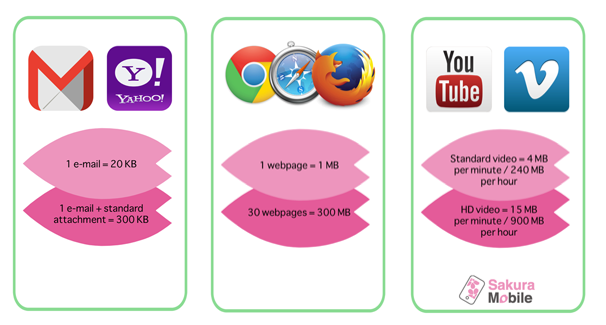 If you know how much data you will use, then it’s easier to know if a plan offers too much or too little data. A good way to find out is by downloading a data monitor app that can calculate your daily data use on smartphones and tablets. And whether or not you use an app like this, try looking for a rental company that offers Pocket WiFi in a variety of data plans. (Read 7 ways to save your WiFi data.)
If you know how much data you will use, then it’s easier to know if a plan offers too much or too little data. A good way to find out is by downloading a data monitor app that can calculate your daily data use on smartphones and tablets. And whether or not you use an app like this, try looking for a rental company that offers Pocket WiFi in a variety of data plans. (Read 7 ways to save your WiFi data.)
6. Will your high-speed WiFi stop working? |
So you pick a plan that has 70-100 Mbps, but you still end up with slow Internet speeds during your trip. First-time Pocket WiFi users are often surprised when: 1. The Internet speed slows to a crawl without warning. This is caused when you use up your daily data limit with an unlimited data plan. For example, if you are allowed 300 MB a day, as soon as you reach 300 MB you can no longer stream videos, check Instagram, or open websites without “patiently” waiting several minutes. Some companies may let you pay for additional data (called a Top Up) while others simply make you wait until the next day before they will restore your data back to 300 MB. 2. The Internet connections stops working without warning. This is caused when you use up your total data limit with a Pay-as-you-go data plan. If you rent 3 GB of data for your entire trip and use it up by the third day of a six-day trip, then you will need to buy additional data from the company to turn your WiFi back on. Before booking a Pocket WiFi, check to see if the company offers:
- Additional data at an affordable price.
- A way for you to monitor data usage.
Check out our blog comparing the Best Pocket WiFi Rentals with Unlimited Data to learn more!
7. Is the battery life long enough? |
You may be disappointed with the battery life of your Pocket WiFi. A fully charged Pocket WiFi can drain its battery in as little as an hour, so be sure to check the battery life of the Pocket WiFi you are interested in ordering. Also, it’s important to understand that the battery life listed on the company’s website is for ideal situations. For example, a Pocket WiFi that has three hours of battery life, when used a lot, only has a battery life of an hour or an hour and a half. So, make sure you choose a Pocket WiFi that has a long battery life; but if you do order a Pocket WiFi with a short battery life, make sure to get an AC portable charger for emergencies.
8. Is the Pocket WiFi portable? |
Just because a Pocket WiFi is listed as portable doesn’t mean that it’s not heavy or large. When shopping for a rental, compare the listed weight and dimensions if available. You’ll be carrying it around with you everywhere so compact and light weight is better.
9. Is the rental price too expensive? |
It’s not unusual for some rental companies to overcharge foreign customers, because it can be difficult to confirm if a Pocket WiFi rental is too expensive. A good rule of thumb is that competitive pricing for a Japan Pocket WiFi rental should be comparable with other developed countries-not everything in Japan is expensive. Make sure to look around different Pocket WiFi providers and see which one offers the best value for money. Also, it is important to look out for hidden costs, like the cost for a rental extension and extra data.
10. What are other customers saying about the company? |
In most cases, this will be your first time renting Japan Pocket WiFi, so it may be very difficult to know if a company can be relied upon for good service. Luckily, you can now search the Internet for reviews by past customers. Simply searching “[company name] review” should give you an unbiased opinion about the company’s services. You can also see if the company has a social media account with positive reviews.
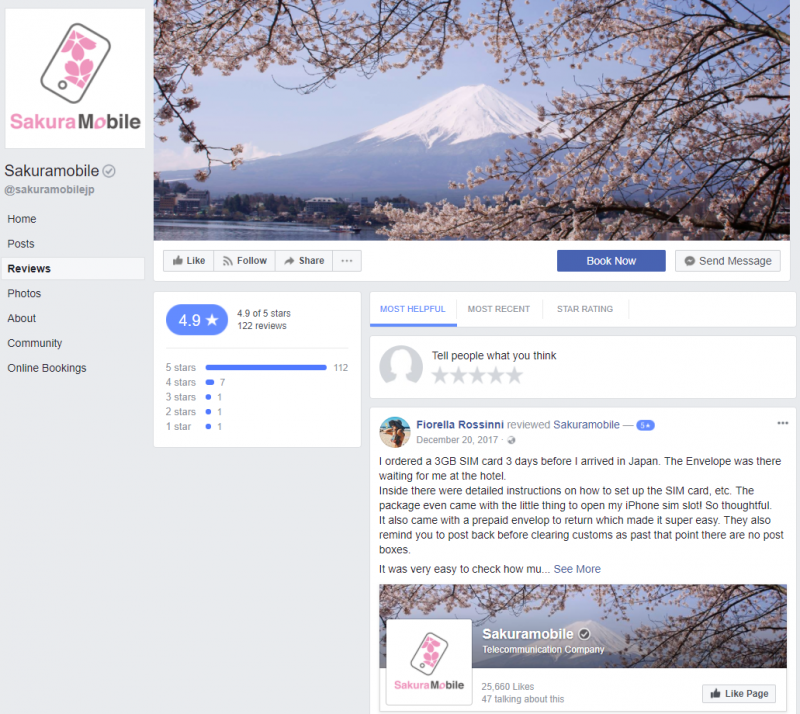
Take Your Time and Choose the Right Japan Pocket WiFi Rental
Don’t get stuck in Japan, not being able to speak the language, getting lost while navigating the busy streets of Tokyo, or facing a variety of other difficulties you may encounter in a foreign country, simply because you don’t have reliable WiFi. A Japan Pocket WiFi rental can offer an easy solution to these problems, but you also need to make sure that whichever company you rent from, and whichever plan you chose, you consider the 10 questions above.
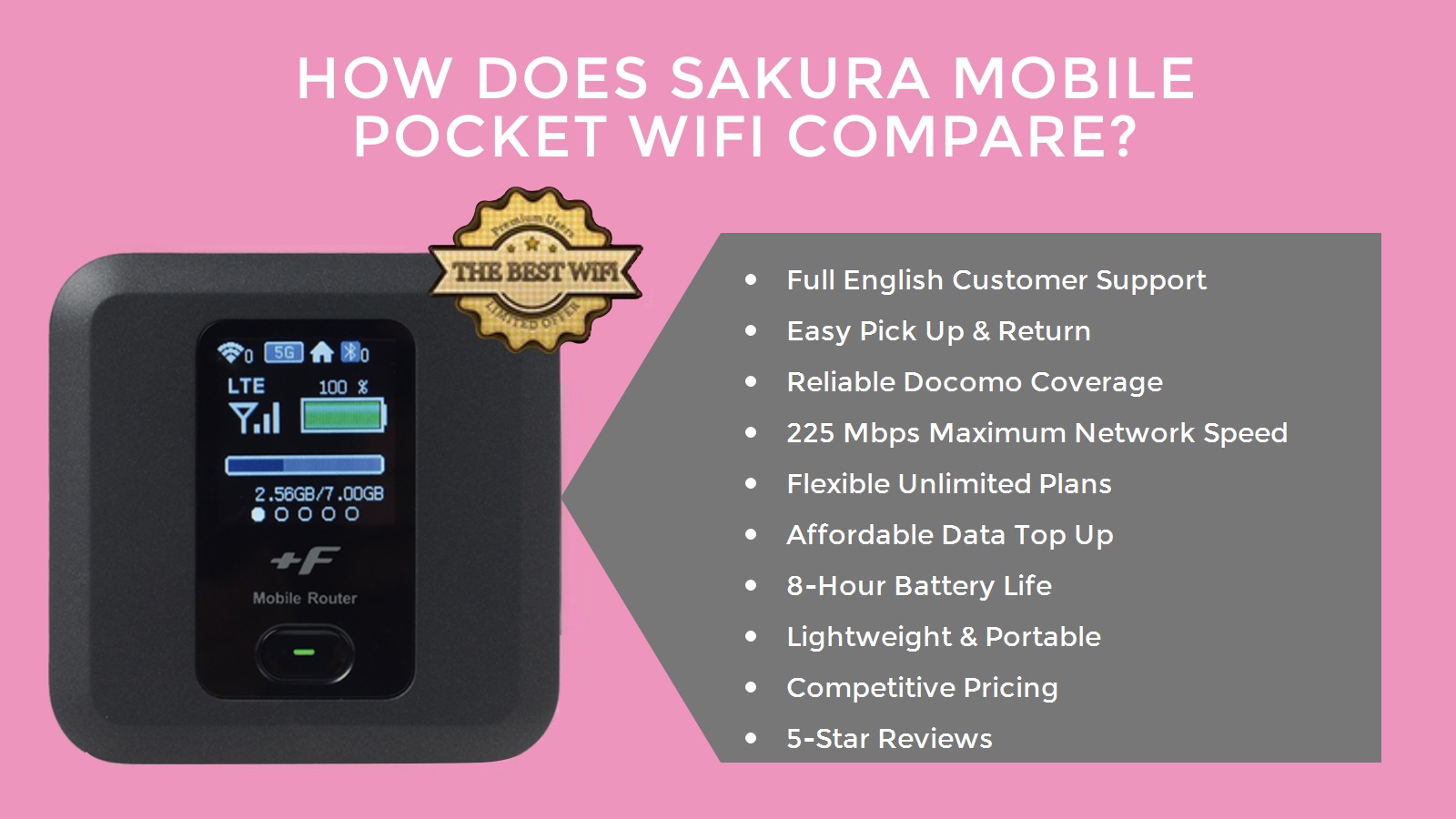
We hope you will consider Sakura Mobile during your search. Visit our Unlimited Pocket WiFi plans to find out more about what we can do for you during your trip to Japan!