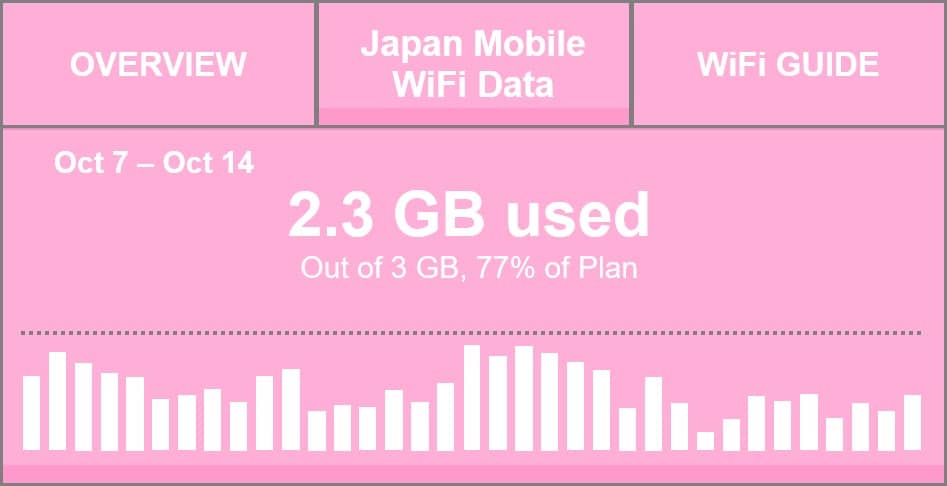When travelling to Japan, mobile WiFi data should be your last concern. Unfortunately, depending on which data provider you go with, you may just end up spending more time getting stressed out about saving data than worrying about choosing between sushi and ramen for lunch in Shibuya. Below are 7 great ways to make sure you keep your data for when you really need it!
1. Turn off apps running in the background
Android users can restrict data to background apps by going into Settings> Data Usage, and tap on the three dots on the top-right of the screen, then select “Restrict background data.” For iPhones, under Settings, there’s a long list of all the apps on your phone many of which can be secret data drainers. Here you can individually disable apps from using mobile data. 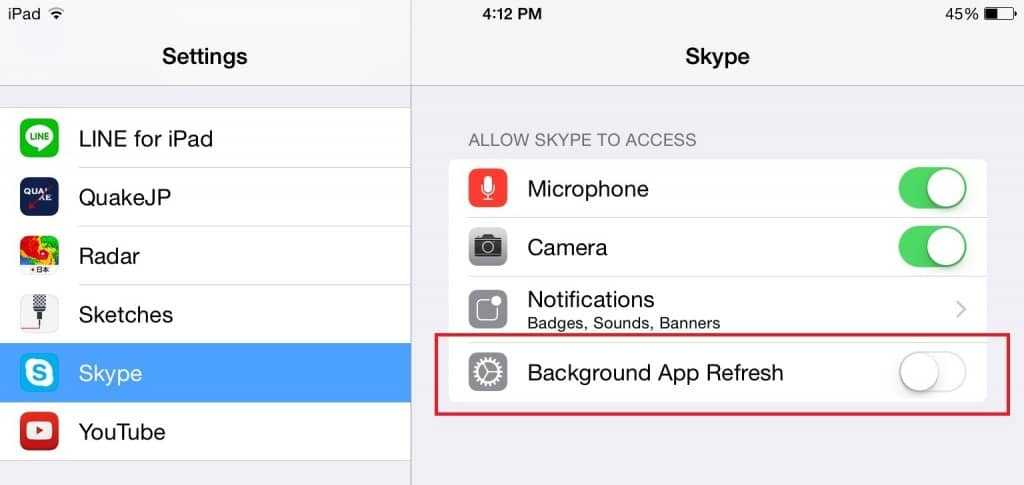
2. Use a data monitor
Before you even go on your trip, plan ahead by using a data monitor to track how much data you normally use over a period of a few months. If using Android, simply go to Settings> Data Usage, and you can see not only how much data you’re using, but also which apps specifically are most data-draining. Apple iOS users can also get a much more general idea at Settings> General> Usage> Cellular Usage. Note though that even if you try to minimize your regular data usage during your trip, you’re likely to still go through more than you think due to getting lost, needing to check train routes, and other travel-related searches you normally don’t make at home.
3. Use mobile-friendly websites
Many major websites are now offering mobile-friently versions of their websites either online or as a downloadable app, making them more user-friendly via your smartphone and also lighter on megabytes. 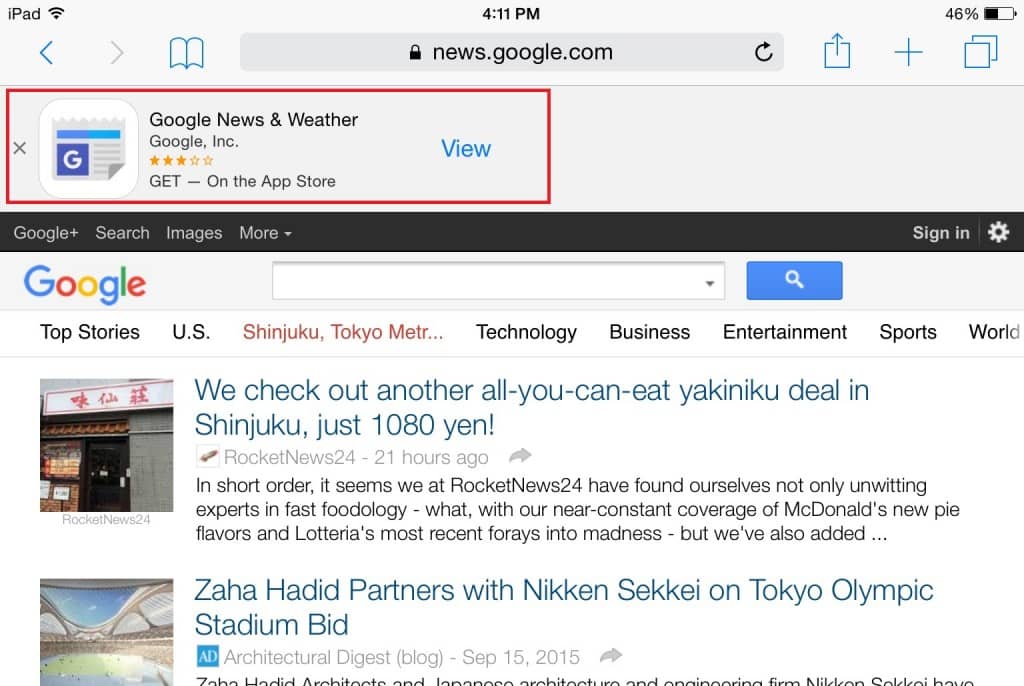
4. Limit your e-mails and avoid downloading attachments
Checking your e-mail is okay, as attachments are not downloaded automatically. However, if your friends and family are known to send you what amounts to small novels in e-mail form, then you’ll go through more data than you might expect. As for downloads, wait until you return back home unless it is essential to your trip.
5. Change your streaming apps’ audio and video quality settings
Before using apps that stream like Facebook and YouTube during your Japan trip, make sure to first adjust your audio and video quality settings to save on data use. To disable HD quality in Facebook, go to Settings> Video and Photos> Autoplay. Select “Never Autoplay Videos” so that videos do not play unless you specifically touch or click them. 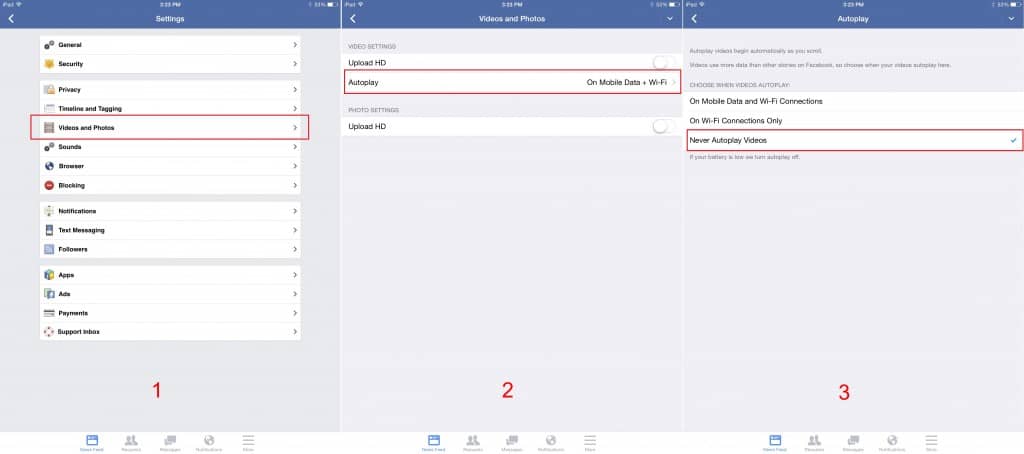 For YouTube, selected a video and then go to Video>Settings>Quality(you can find these settings by first clicking the 3 dots in the top-right corner of the video, and then clicking on the gear icon labelled “QUALITY”). Once you’ve reached the video quality menu, you may find that your settings is on “Auto”; to save data you will want to change it to 144p or 240p. Whatever you decide to stream may not look wonderful, but at least you won’t be breaking the data bank.
For YouTube, selected a video and then go to Video>Settings>Quality(you can find these settings by first clicking the 3 dots in the top-right corner of the video, and then clicking on the gear icon labelled “QUALITY”). Once you’ve reached the video quality menu, you may find that your settings is on “Auto”; to save data you will want to change it to 144p or 240p. Whatever you decide to stream may not look wonderful, but at least you won’t be breaking the data bank. 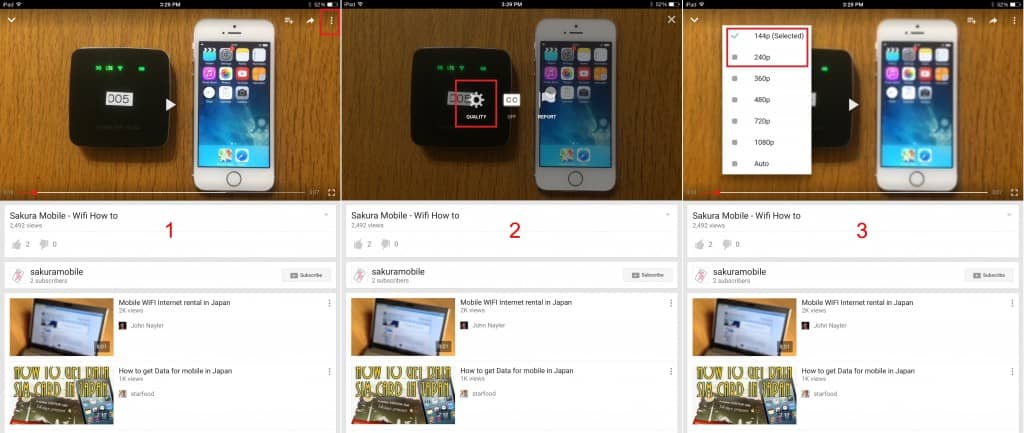
6. Download maps for use offline
If you know where you’ll be visiting in Japan, download the maps and travel guides you need for your trip so that you can access them offline when you arrive. If find yourself lost and already in Japan, a good tip is to access the needed directions through WiFi and then use the the map offline. That way, you can use your mobile data in Japan to do fun things instead of wasting it on basic needs.
7. Rent Prepaid Japan Mobile WiFi from Sakura Mobile
Sakura Mobile’s prepaid Japan mobile WiFi plans available in data SIM and portable router formats are tailored specifically for travellers who want to enjoy Japan without worrying about whether or not they’re going to lose a connection in Tokyo or on top of Mt. Fuji. Offering tiered data plans (3GB, 5GB, 7GB, 10GB) and the largest coverage in Japan, backed by the Docomo network, you will be able to keep consistentely strong data that unlimited WiFi plans often fail to meet. 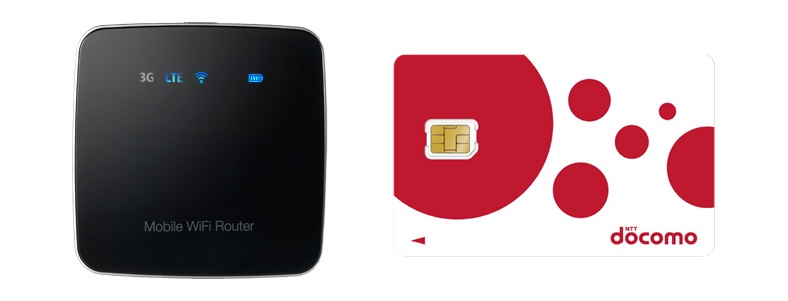 And even if after using the tips above you find yourself having used up your prepaid data, topping off to the amount you need is extremely easy with additional data starting at 1GB. If you know you want data in Japan, but down know which product to get, you can find out more about the pros and cons of prepaid SIM vs. pocket WiFi. Whatever you decide to do and wherever you decide to go, we hope that the 7 tips above help you save your precious data. Now, instead of worrying about how much data you are chewing through and how much it’s costing you, you can get down to the fun of having a relaxing and stress-free vacation in Japan!
And even if after using the tips above you find yourself having used up your prepaid data, topping off to the amount you need is extremely easy with additional data starting at 1GB. If you know you want data in Japan, but down know which product to get, you can find out more about the pros and cons of prepaid SIM vs. pocket WiFi. Whatever you decide to do and wherever you decide to go, we hope that the 7 tips above help you save your precious data. Now, instead of worrying about how much data you are chewing through and how much it’s costing you, you can get down to the fun of having a relaxing and stress-free vacation in Japan!