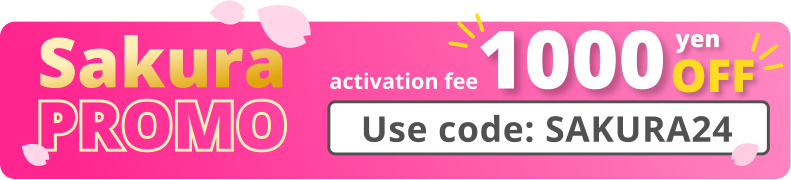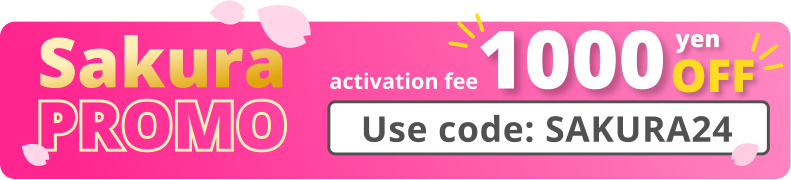A SIM card is a small, transferrable chip that carries information within cellphones.
You need a SIM card in order to be able to use your cellphone outside. Depending on the type of cellphone, you will need a different size of SIM card.
There are three types: Standard, Micro, and Nano. At Sakura Mobile, we carry all three sizes, making it easy to get the right SIM card for your phone.
An eSIM (Embedded SIM) is a digial SIM card that allows you to use a cellular plan from a telecommunications carrier without having to use a physical SIM.
This feature is built into the device Most recently released smartphones and devices, including iPhones, support eSIM plans.
No physical SIM is required to use the internet. With eSIM plans, everything is done online and is quick and simple! Just order online and scan the eSIM QR code you receive, and you are good to go!
We provide affordable and simple plans and English customer support to make sure our customers have everything they need to enjoy their time in Japan.
Sakura Mobile lowers costs compared to competitors.
We are an MVNO (Mobile Virtual Network Operator), meaning that we borrow lines from docomo.
As such, we do not have to pay costs for network maintenance, new technological developments, etc., meaning that we can provide cheaper plans to customers.
Sakura Mobile uses only a part of docomo’s network, meaning that when too many people are using the same network at the same time, internet speeds will become slow.
There are times of the day where the network is especially crowded, such as lunchtime (12 pm to 1 pm).
Therefore, we recommend the three major carriers for those who want to enjoy continuous high-quality videos and playing games that use large amounts of data for long periods of time.
There is no difference in the quality of phone calls between Sakura Mobile and other major phone companies.
Generally, as long as your device is unlocked (SIM-free) and can use eSIM, you should be able to use our eSIM.
However, please keep in mind that depending on the device and settings, compatibility may vary.
You can view our
compatibility page for more information.
On the final page of the application (in step 4), you will find a section called "Enter Coupon Code." Please input the code (SPRING24) so that the discount will be applied.
When you submit the required document (in step 2) in the application, you will find a box titled "Apply for the student discount."
Please select it and upload your student ID or other valid document that shows your student status (currently a student).